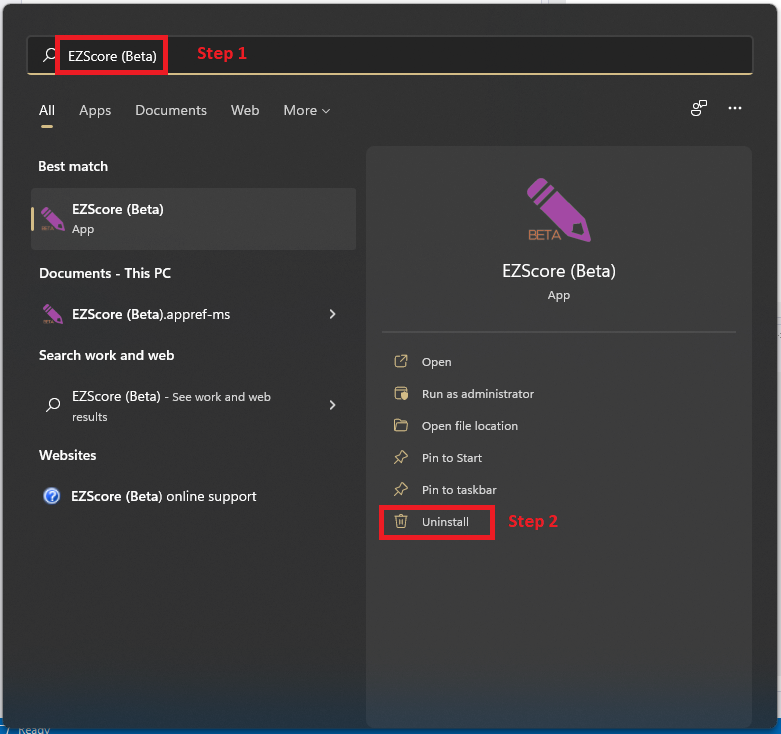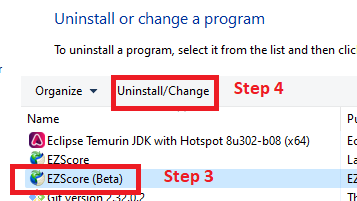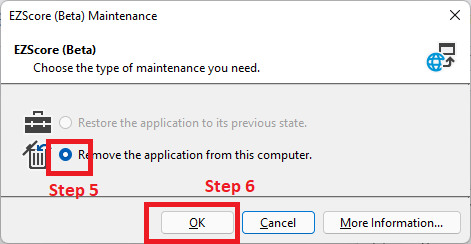Makes it easy for both JBQ and TBQ coaches to keep score, lookup answers, research data, see the
latest rulebook, see the online score, and get an online schedule for any online registered competition
on BibleQuiz.com. It is intended for use in conjunction with https://registration.biblequiz.com/
Keeps score for each room during a Bible Quiz competition. You need to register your competitions
on https://registration.biblequiz.com/. The schedule for the
event is configured by the competition coordinator using ScoreKeep.
Manage a competition for use with EZScore and publishing scores on BibleQuiz.com. It is intended for
use in conjunction with https://registration.biblequiz.com/
- After signing in to https://registration.biblequiz.com, go to the settings page for your event by
clicking the gears icon on the page.
- Click the Databases button at the top of the screen.
- If you have multiple databases uploaded for a single event, you may need to click Manage.
- Check the boxes for Schedules and Scores for the specific meets within the event.
- Click Save Database Settings.
- After signing in to https://registration.biblequiz.com, go to the settings page for your event by
clicking the gears icon on the page.
- In the Scoring Apps section, check the box for
Publish to BibleQuiz.com's Scoring Archives.
- Specify the type of event.
- Click Save.
- After signing in to https://registration.biblequiz.com, go to the settings page for your event by
clicking the gears icon on the page.
- In the Scoring Apps section, check the box for
Publish to BibleQuiz.com's Scoring Archives.
- Check the
Hide from Upcoming & Live section of BibleQuiz.com
- Click Save.
EZScore and ScoreKeep were originally developed by Larry Mullins over 20 years ago when he recognized how difficult and error-prone it was to keep score by hand on a paper score sheet. Over that time, there have been multiple different versions of the application. These older versions are no longer supported and should be uninstalled from your machine.
If you have one of the following apps installed, it is STRONGLY recommended to uninstall them and upgrade to the latest versions shown above:
| Icon | Name | Purpose |
|---|
 | EZScore (Beta) | Latest EZScore rewrite forming the foundation for the current Windows EZScore. |
 | ScoreKeep Uploader (Beta) | Uploader of legacy ScoreKeep databases to Registration Site for the EZScore (Beta) app. |
 | EZScore | Last version before EZScore (Beta). |
 | ScoreKeep | Last version before ScoreKeep Uploader (Beta). |
If you have any of these applications installed, uninstalling is easy. The following example shows
how to uninstall EZScore (Beta):
- Open Start Menu and type
EZScore (Beta). If the app isn’t found, it isn’t installed on your machine.
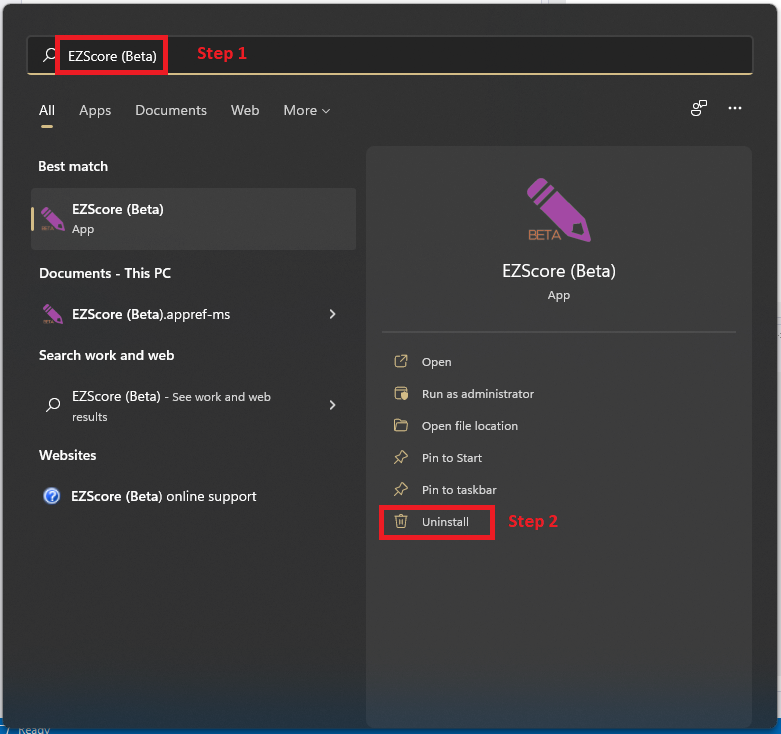
- Click the
Uninstall button.
- Find
EZScore (Beta) in the list.
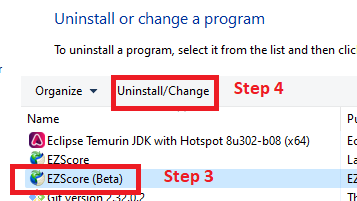
- Click
Uninstall/Change.
- Select
Remove the application from this computer.
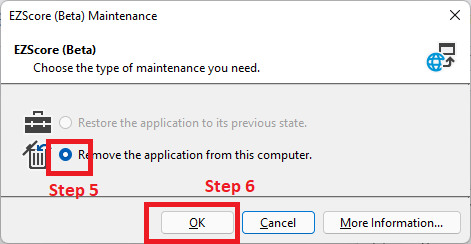
- Click
OK.
- Repeat these steps for each of the legacy apps.