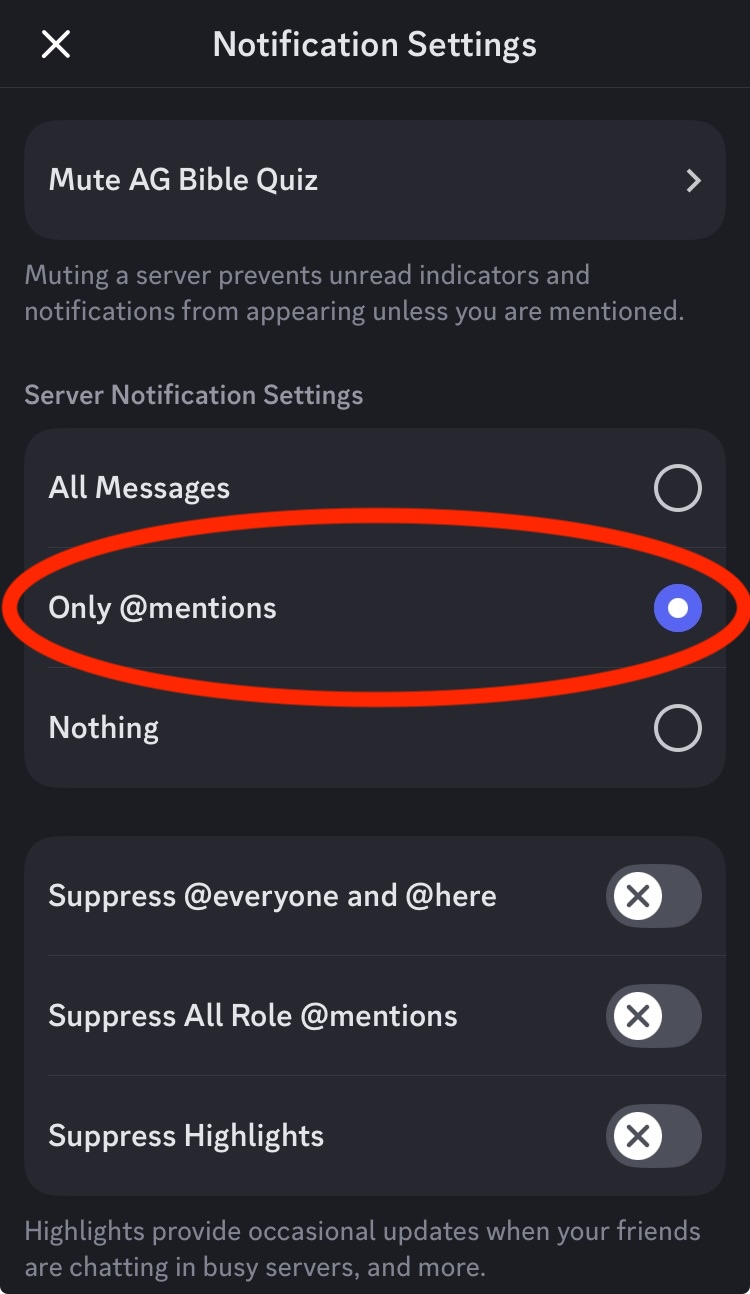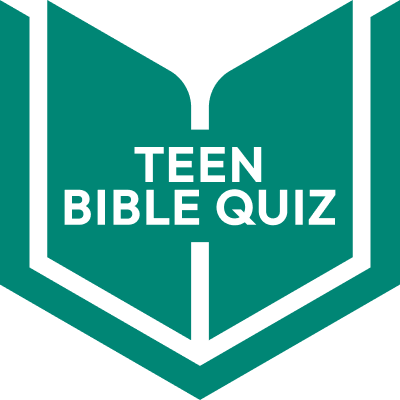 Notifications
Notifications
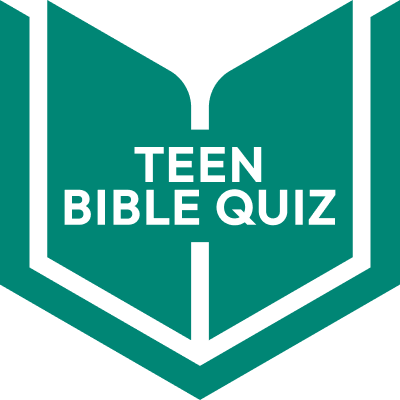
🔔 Turn ON
Section titled “🔔 Turn ON”This is HIGHLY recommended!
Open Discord and go to the AG Bible Quiz server
Go to the #announcements channel
Select the channel name at the top
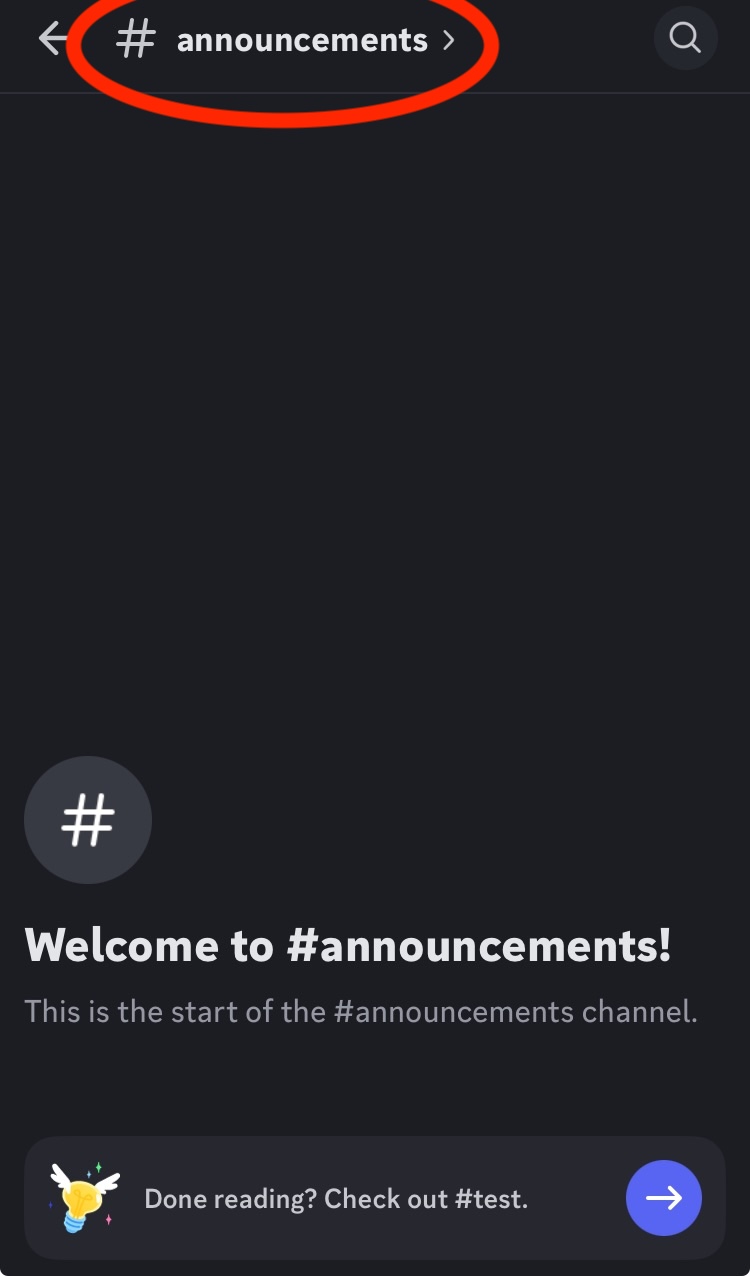
Select the Settings icon
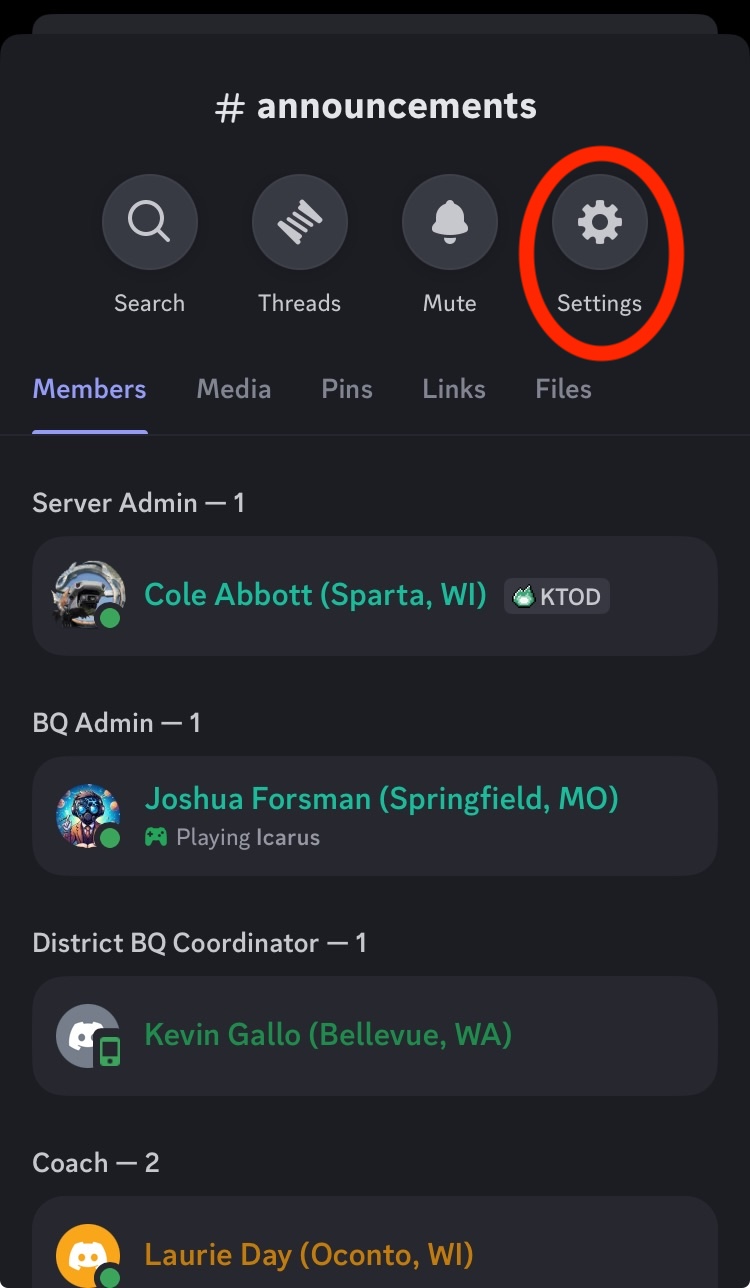
Select Notification Settings
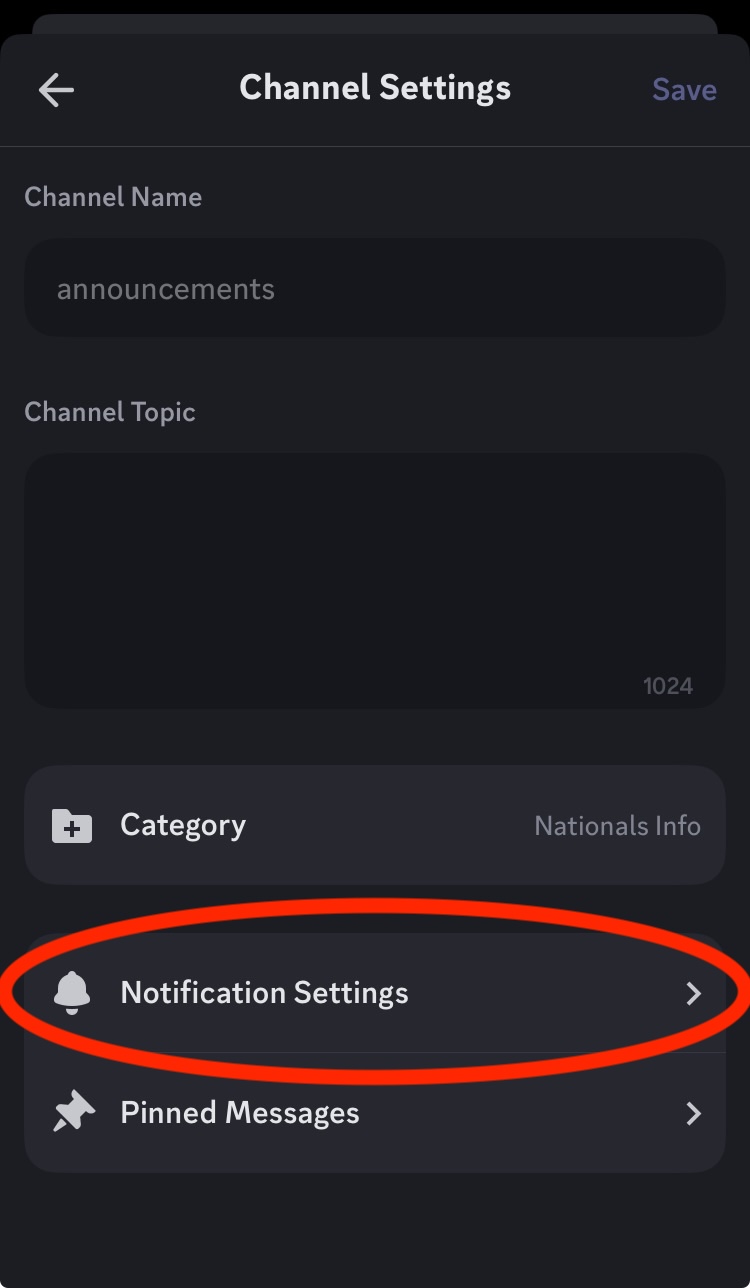
Select All Messages
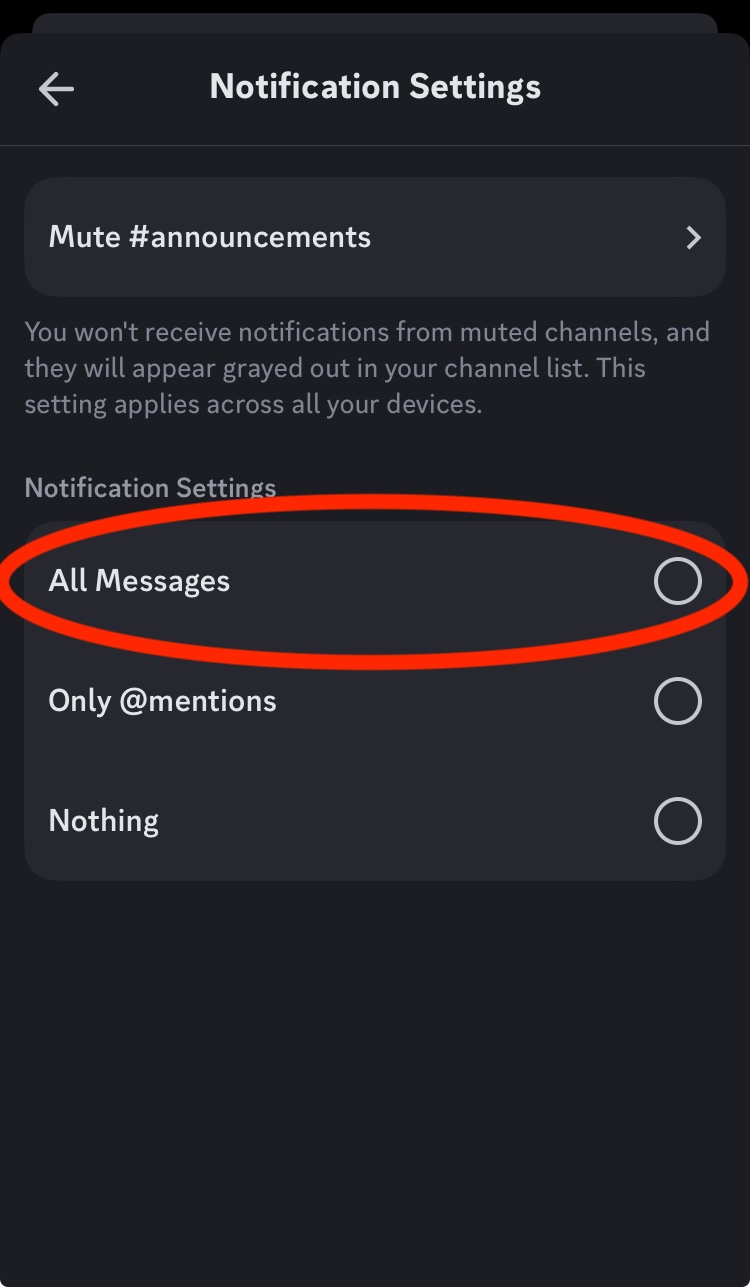
You will now receive all important announcements from National Finals!
🔕 Turn Off
Section titled “🔕 Turn Off”If you’re getting overwhelmed by too many notifications from outside the #announcements channel, follow these instructions:
Open Discord and go to the AG Bible Quiz server
Select AG Bible Quiz
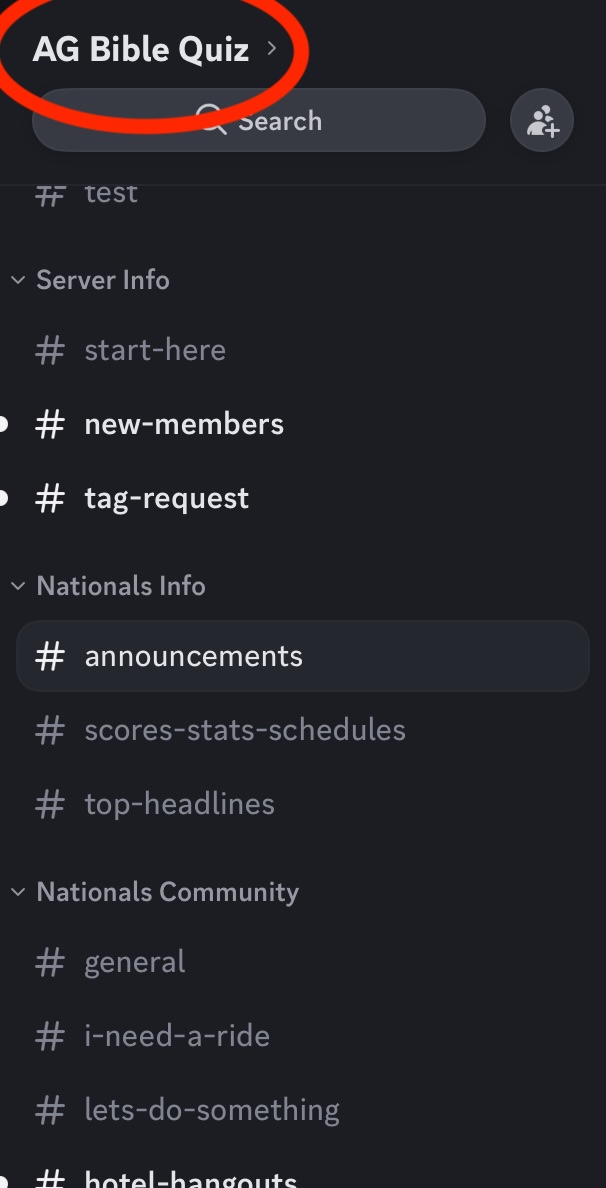
Select the Notifications icon
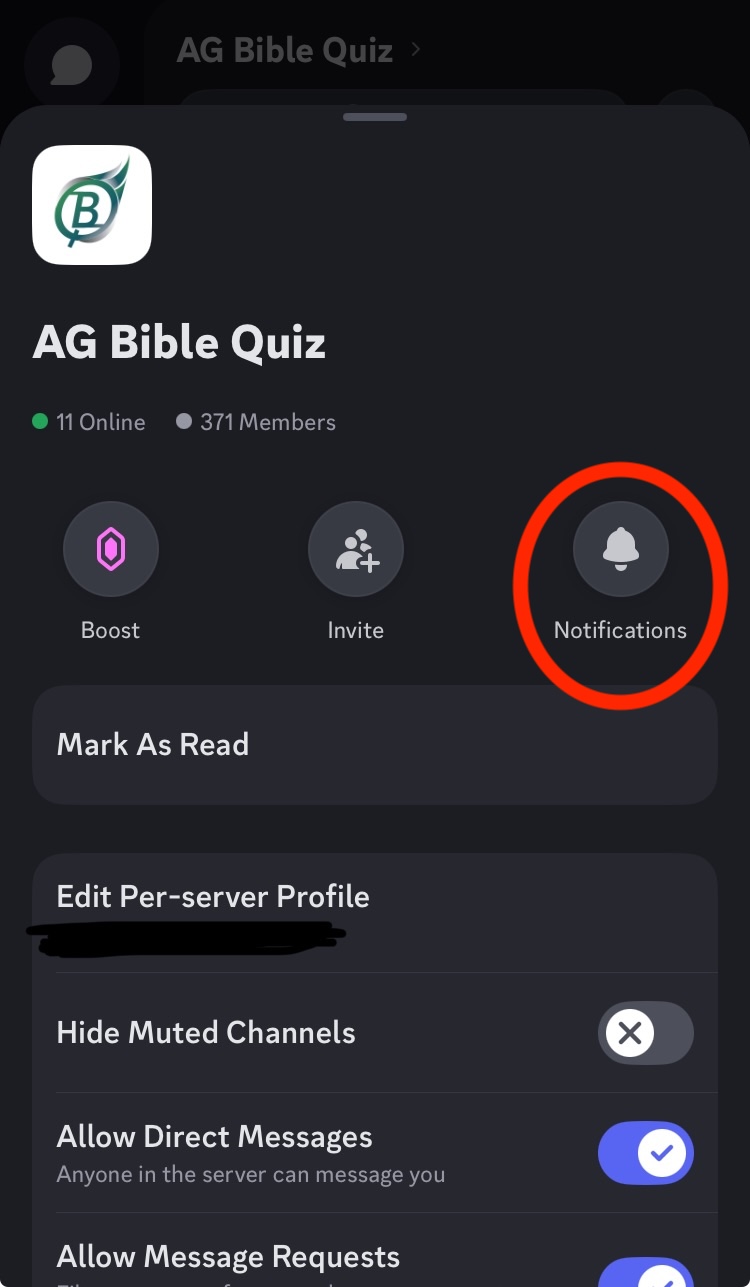
Under Server Notification Settings, select Only @mentions